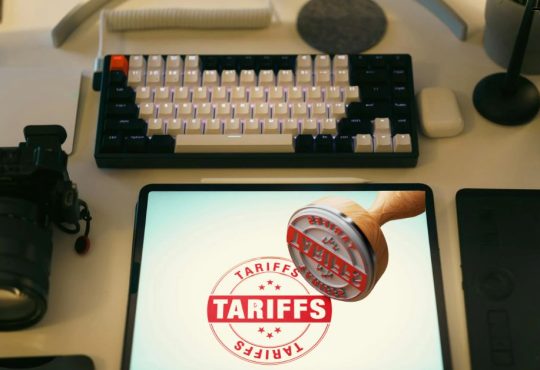As the dynamic world of digital tools continues to change, Google has completely changed how we engage with digital information. What began as a search engine quickly developed into a diverse ecosystem of apps that completely changed how people interact, cooperate, and work. At the beginning of the 2000s, Google Workspace became a cornerstone, transforming how individuals, businesses, and organizations interact and increase productivity.
What is Google Workspace?
Google built a whole suite of cloud-based productivity and a collaboration solution formerly known as G Suite and currently called Google Workspace. It combines many apps to improve productivity, teamwork, and communication for personal and business usage. Various programs are included with Google Workspace, including Gmail, Drive, Google Documents, Sheets, Slides, and Meet. The purpose of this suite is to facilitate cloud-centric creation, storage, collaboration, and communication for users in an easy-to-use manner.
Targeting companies and organizations, Google Apps for Your Domain launched in 2006, marking the beginning of Google Workspace. Gmail, Google Calendar, Google Talk, and Google Documents were the original components of the suite, which changed its name to G Suite in 2016. The rebranding aimed to highlight the suite’s emphasis on efficiency, collaboration, and communication while more accurately reflecting its complete nature. Google renamed the suite as Google Workspace in 2020, indicating a fresh focus on combining its wide range of products into a unified and networked workspace.
Google Workspace has evolved through several significant turning points. The 2007 release of Google Docs upended the dominance of conventional office software and opened the door for instantaneous online collaboration. The release of Google Sheets and Google Slides further cemented Google’s dedication to productivity on the cloud. The introduction of Google Drive met the requirement for centralized cloud storage in 2012, which allowed quick access to users’ files and documents from any device.

Advantages of Google Workspace
Collaboration and Productivity
Google Workspace has an edge in that it prioritizes seamless productivity and real-time collaboration. Version history monitoring, commenting, and simultaneous editing are made possible by apps like Google Docs, Sheets, and Slides, which transform team collaboration entirely. Among other apps, they offer real-time collaboration tools that make cooperation easy and enable numerous users to collaborate on projects simultaneously. By avoiding the need for lengthy email exchanges and version control issues, this cooperative method streamlines workflow. Google Workspace has redefined how people and teams communicate, setting the real-time, cloud-based collaboration standard.
In the constantly changing world of digital productivity and collaboration tools, a mainstay for people, companies, and organizations looking for seamless cloud-based solutions is Google Workspace, formerly G Suite. An extensive examination of Google Workspace’s definition, user base, installation requirements, benefits, drawbacks, and noteworthy technological advancements is given in this article.
Accessibility and Security
By minimizing the need for local storage and increasing accessibility, Google Drive offers a large amount of cloud storage for files, documents, and media. Streamlining emails, video conferencing, and instant messaging, the suite’s integration with Gmail, Google Meet, and Google Chat provides a unified platform for communication. Google Workspace offers customers flexibility and remote working capabilities since this application can be accessed from any device with an Internet connection.
Google continuously adds new features and strengthens security in its apps, all without forcing users to upgrade their software manually. Google Workspace as an application has played a vital role in creating the contemporary remote work culture by emphasizing accessibility and cooperation from any place, especially in the aftermath of widespread shifts in work habits.
Competency and Innovation
Google Workspace’s ongoing innovation has spurred rivals to improve their products, encouraging healthy competition and advancing the development of cloud-based productivity solutions. As a trailblazer in cloud-based productivity solutions, Google Workspace has been essential in normalizing and popularizing cloud computing for people and enterprises.
Disadvantages of Google Workspace or G Suite
Reliance on Internet Connection
Using Google Workspace efficiently requires a reliable Internet connection. Although they exist, the offline experience might not be as comprehensive as the internet.
Learning Curve
Although the suite is easy to use, people used to desktop-based programs may need to make some adjustments when switching from traditional office software.
Data Security Concerns
Certain businesses and organizations may have privacy and data security concerns when utilizing cloud-based solutions. It is crucial to comprehend these issues and take the necessary security precautions and setups to overcome them.
Customization Restrictions
Although Google Workspace has many capabilities, there might be less room for customization than with specific on-premises programs.
Top Components of G Suite
Gmail: The Communication Hub
Gmail or Google Mail is a free website-based email application that provides users with 15 gigabytes of message storage. Their email system uses SSL or Secure Sockets Layer encryption and two-factor authentications while retrieving and sending emails to be safe from the interception of third parties and phishing scams. This application allows users to send, receive, and arrange successively related messages into a conversational thread. This email service can be accessed from any device, such as a personal computer, tablet, android, or iOS.
Google Drive: Cloud-based Storage and Collaboration
Google Drive is a centralized store for files, documents, and media. Because it’s cloud-based, users can work together on, access, and save files from any internet-connected device. The rapid and simple editing and sharing of documents in collaboration is made possible by the seamless interaction with other Google Workspace products. Through Google Drive, large files can be sent and shared across any device.
Google Sheets, Slides, and Docs: Collaborative Document Editing
Within Google Workspace, collaborative document editing is centered around Google Docs, Sheets, and Slides. With the help of these programs, numerous people may collaborate in real time while working on documents simultaneously. These technologies are invaluable for people, corporations, and educators because of features like revision history, integrated chat, and comments that improve the collaborative experience.
Google Workspace’s Google docs, sheets, and slides serve an exceptional range of users, including individuals, small and medium-sized organizations, academic institutions, and major corporations in document production and edition. It is appropriate for various applications due to its scalability and adaptability.
- Individuals: Google Workspace is frequently used for cloud storage, document production, and personal emails.
- Small and Medium-Sized Businesses (SMBs): SMBs use Google Workspace to organize documents, collaborate with teams, and communicate effectively.
- Enterprises: Google Workspace’s centralized management, secure cloud architecture, and extensive collaboration tools are advantageous to large enterprises.
- Educational Institutions: By offering a platform for shared documents, communication, and cooperative projects, Google Workspace for Education helps schools and colleges improve cooperation between students and educators.
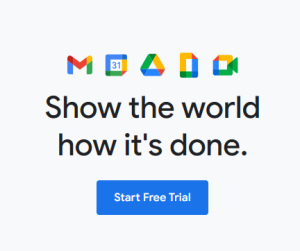
Google Calendar: Efficient Scheduling and Time Management
Google Calendar makes time management and scheduling more effortless for individuals and groups. Its integration with Gmail and other Google Workspace products allows users to manage appointments, organize meetings, and create reminders easily. Google Calendar’s collaboration features make it easier for team members to coordinate effectively.
Google Calendar: Efficient Scheduling and Time Management
Google Calendar makes time management and scheduling more effortless for individuals and groups. Its integration with Gmail and other Google Workspace products allows users to manage appointments, organize meetings, and create reminders easily. Google Calendar’s collaboration features make it easier for team members to coordinate effectively.
Google Chat: Instant Messaging and Collaboration
Within Google Workspace, Google Chat offers a platform for collaboration and instant chat. Users can interact in real-time, collaborate effectively, and utilize less external communication tools because of its connection with Gmail and other apps. This application is a web-messaging platform where users can organize and collaborate on their topics. This application is a secure communication tool designed to provide easy business communications inside the Google Workspace ecosystem. This service allows its users to send text, photos, animated gifs, videos, and files either specifically to an individual or to a group. This service leads to a unified communication between members, lessening time consumption.
Google Forms: Data Collection and Surveys
Online surveys and questionnaires are made easier using Google questionnaires. This application has a user-friendly interface wherein users may quickly develop surveys, get replies, and evaluate data. The ability to integrate with Google Sheets makes it easier to arrange form responses automatically for additional analysis. More significant than a poll, Google Forms can cater to numerous organized surveys wherein users can easily access or even print out its results.
Google Sites: Simple Website Creation
Users may easily construct and share webpages with Google Sites. Google Sites offers an easy-to-use website-building tool for project wikis, intranets, and team sites without requiring complex technological knowledge. Google Sites makes website creation effortless and handy, especially for beginners.
Conclusion
Google has developed a set of cloud computing, productivity, and collaboration solutions called Google Workspace. It has programs like Google Meet, Google Sheets, Google Docs, Google Drive, Gmail, and Slides, among others. Google Workspace replaced G Suite, and along with the name change, there were some changes and new features to improve productivity and teamwork. Google Workspace is intended to give consumers and companies a more flexible and integrated experience.
Google Workspace is a testament to the transformative power of cloud-based collaborative tools. Catering to diverse user needs, from individuals to large enterprises, Google Workspace has become an integral part of the digital work environment. While it offers numerous advantages regarding collaboration, productivity, and accessibility, users must also be mindful of the potential challenges and security considerations. As a trailblazer in cloud-based productivity, Google Workspace continues to shape how we work and collaborate in the modern technological landscape.