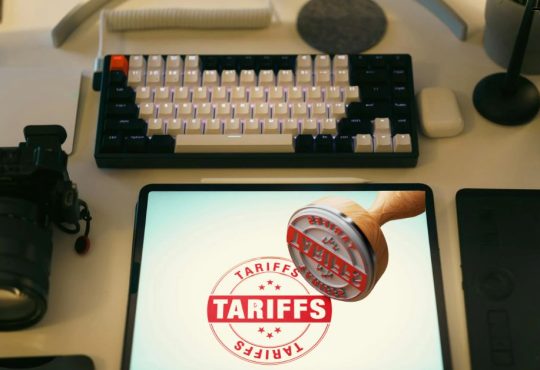Virtual Private Networks (VPNs) have become indispensable tools for safeguarding digital footprints. With cyber threats rising, choosing a reliable VPN is not just important—it’s a game-changer. In this guide, we’ll delve into the top 5 most trusted VPNs of 2024, each offering a unique blend of features guaranteeing the utmost security and privacy for your online ventures.
What is a VPN?
Virtual Private Network (VPN) is your digital powerhouse, creating a private tunnel that shields your online activities from prying eyes. VPNs offer a range of benefits, including providing users anonymity by masking IP addresses and safeguarding their identities during online activities. This technology is crucial for secure remote work, offering a private and encrypted connection to business networks. Additionally, the multifaceted advantages of VPNs make them indispensable for anyone seeking to fortify their digital presence, whether for personal privacy, secure browsing, or professional use.
Top 5 Most Trusted VPNs of 2024
Find the perfect VPN for your needs and enjoy a secure online experience with our curated list of the top 5 most trusted VPNs of 2024.
Regarding lightning-fast speeds and a vast server network, ExpressVPN remains beyond compare. With servers in over 160 locations, ExpressVPN ensures seamless streaming, gaming, and browsing experiences. Thanks to its robust encryption and commitment to user privacy, it makes a top choice for those seeking speed and security.
NordVPN continues to be a fortress in the VPN realm. It boasts military-grade encryption and an extensive network of servers. With a user-friendly interface, double encryption for added security, and a strict no-logs policy, NordVPN secures your online activities without compromising performance.
CyberGhost stands out for its intuitive interface. It makes an excellent choice for VPN beginners. Behind its user-friendly design lies remarkable security features, including complete 256-bit encryption and a strict no-logs policy. With dedicated servers for streaming and torrenting, CyberGhost ensures a secure and versatile online experience.
Surfshark makes waves by allowing users to connect unlimited devices under a single subscription. Beyond this, it offers top-notch security features, including MultiHop for added anonymity and a Camouflage Mode that ensures your online activities remain invisible even to your internet service provider.
Hailing from Switzerland, known for its commitment to privacy, ProtonVPN strongly emphasises security. With a unique Secure Core architecture, ProtonVPN routes your traffic through multiple servers to ensure ultimate privacy protection. Its transparent privacy policy and strong encryption make it a reliable choice for privacy-conscious users.

How to Install
Installing a VPN on your device generally involves a few common steps, but the specific process varies on the operating system and your VPN service. Here’s a general guide for installing a VPN on various devices:
For Windows:
- Sign Up and Download:
- Sign up and choose a plan for a VPN service.
- Visit your VPN provider’s website and download the Windows client.
- Install the Software:
- Run the installer you downloaded.
- Follow the instructions to install the software.
- Launch and Log In:
- Open the VPN software after installation.
- Log in using your VPN account credentials.
- Connect to a Server:
- Choose a server location from the list.
- Click “Connect” to launch a secure connection.
For Mac:
- Sign Up and Download:
- Sign up and choose a plan for a VPN service.
- Visit the VPN provider’s website and download the Mac client.
- Install the Software:
- Run the installer you downloaded.
- Drag the VPN application to your Applications folder.
- Launch and Log In:
- Open the VPN application.
- Log in using your VPN account credentials.
- Connect to a Server:
- Select a server location.
- Click “Connect” to launch a secure connection.
For Android:
- Sign Up and Download:
- Sign up and choose a plan for a VPN service.
- Download the app directly from the Google Play Store.
- Install and Open:
- Install it on your Android device.
- Open the app and log in with your VPN account.
- Select Server and Connect:
- Choose a server location.
- Tap “Connect” to initiate the VPN connection.
For iOS (iPhone/iPad):
- Sign Up and Download:
- Sign up and choose a plan for a VPN service.
- Download the app directly from the Google Play Store.
- Install and Open:
- Install it on your Android device.
- Open the app and log in with your VPN account.
- Select Server and Connect:
- Choose a server location.
- Tap “Connect” to establish a secure connection.
Note:
- Some VPN services may have additional settings or features you can configure based on your preferences.
- Always follow your chosen VPN provider’s instructions, as installation steps vary.
Conclusion
Investing a reputable VPN is an excellent investment to fortify your online presence. With these most trusted VPNs, you can surf the internet securely, access restricted websites, and keep your online activities private from the watchful eyes of cyber threats. These VPNs offer a unique blend of features, ensuring users’ utmost security and privacy. From lightning-fast speeds to military-grade encryption and user-friendly interfaces, these most trusted VPNs provide users a private, secure, and unrestricted online experience in 2024 and beyond.