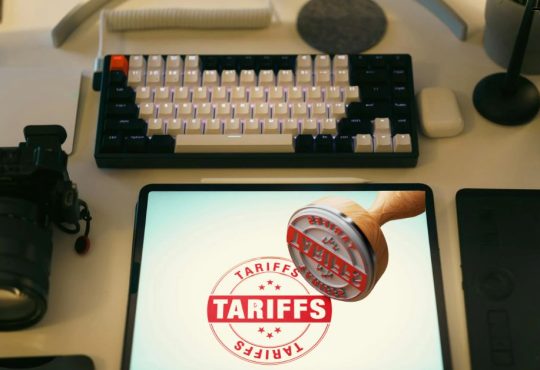Video Editing Apps are now essential for modern content creation across platforms like YouTube, TikTok, and Facebook Reels. They enable anyone to create professional-quality videos for entertainment, education, or information sharing, democratizing the process of video production. With the rise of vlogging and blogging, individuals can achieve celebrity-like status through active online channels. To help creators produce captivating content, we present the top 10 best video editing apps and software, empowering both newcomers and seasoned creators to craft high-quality videos that resonate with audiences.
Video Editing Apps are now essential for modern content creation across platforms like YouTube, TikTok, and Facebook Reels. They enable anyone to create professional-quality videos for entertainment, education, or information sharing, democratizing the process of video production. With the rise of vlogging and blogging, individuals can achieve celebrity-like status through active online channels. To help creators produce captivating content, we present the top 10 best video editing apps and software, empowering both newcomers and seasoned creators to craft high-quality videos that resonate with audiences.
What is a video editing application?
Video editing is modifying the original video clip/s after being taken to create a new media to remove unwanted portions and add additional effects and adjustments for creating a longer and précised video file. It is also defined as a software application designed to manipulate videos, providing users with tools and features to access, edit, enhance, and organize video content. The standard functions of video editing applications include cutting and trimming clips, adding transitions, applying special effects, adjusting audio, and incorporating text or graphics.
Moreover, it caters to numerous users, from novices looking forward to user-friendly interfaces to pros requiring advanced features for precision. There are multiple options on the market today, both for free and needing to be paid off. However, the means of these video editing apps vary in complexity, from essential to advanced software. Yet, there are plenty of high-quality and professional-standard video editing apps and software I’d like to share with you.
Best Video Editing Apps:
PowerDirector Video Editing App
PowerDirector is one of the best video editing apps or software developed by CyberLink that users can use on macOS, Windows, iOS, and Android. It is an award-winning video editing, photo editing, and multimedia software with studio-quality tools for stunning edits, including AI object detection, keyframe controls, sound effects, and dialogue rendering with effects to text. It can customize ads and social media posts to any platform with over 45,000 templates in just a few clicks.
As AI is integrated, its feature can produce impactful videos with the edition and precision tools it offers. This application also has a free and paid version. Still, it is a beautiful and friendly application tool optimized explicitly for mobile editing to help you learn and understand stuff on a device daily.
Adobe Premiere Pro Video Editing App
Adobe Premiere Pro is the industry’s leading video-editing software for film, TV, and web, and it is one of the oldest and most reliable editors in the market. It is best for editing or splicing audio and video clips into a sequence as it provides comprehensive training.
Adobe Premier Pro is one of the best veideo editing apps available on Mac and Windows; sadly, it needs payment. It can edit footage from any camera, reformat videos easily, detect edits automatically, and access thousands of high-quality stock options while integrating seamlessly with other apps. It can enhance the course material by trimming, editing, and arranging for the creation. It’s professional-level video editing software widely used in the film and TV industry. It offers advanced editing features and seamless integration with other Adobe products.
Final Cut Pro X Video Editing App
Final Cut Pro X is one of the best video editing apps or software for professionals developed by Apple Incorporated. It is renowned for its advanced features, perceptive interface, and excellent editing capabilities. This video editing application is designed for macOS users. This tool was released in 2011 as a Final Cut Pro 7 successor. Final Cut Pro X is a redesigned and the best video-editing app with which Apple faces the interface and workflow of the prior application to streamline the editing process while offering robust tools for video production.
This application is user-friendly video editing software with the work of professionals. Final Cut Pro X’s key features include an intuitive interface, magnetic timeline, multicam editing, high-quality effects and transitions, advanced color grading, optimized performance, and integration with Apple products. This tool means that Final Cut Pro X allows users or editors to navigate through their projects efficiently. It also automatically adjusts clips to avoid collisions, making editing smoother and more intuitive.
Moreover, Final Cut Pro X supports multicam editing, enabling users to sync up to 64 angles of video and photos for ideal multiple camera sources. The software has numerous built-in effects, transitions, titles, and generators that enable users to enhance their videos creatively and experience the best video-editing apps excellently.
Final Cut Pro X is one of the best video editing apps which offers powerful color grading tools, including color wheels, color curves, and color masks, allowing editors to achieve the desired look for their videos. With support for modern hardware and technologies like Metal, Final Cut Pro X delivers smooth playback and fast rendering, even for high-resolution videos. Final Cut Pro X integrates with other Apple hardware and software, such as Motion and Compressor, and macOS features like iCloud Drive and Continuity Camera.
Overall, Final Cut Pro X is the best video editing apps which is widely used by professional videographers, filmmakers, and content creators for its performance, features, and ease of use, making it a popular choice in video editing.

DaVinci Resolve Video Editing App
DaVinci Resolve, developed by Blackmagic Design, is a comprehensive video editing software renowned for its advanced color correction, audio post-production, and visual effects capabilities. Widely embraced in film and television, it has evolved from its initial focus on color grading to encompass editing, color correction, visual effects, motion graphics, and audio post-production features.
Key highlights include its non-linear editing interface for arranging and editing video clips, advanced color grading tools for precise adjustments, visual effects options for enhancing projects, and comprehensive audio editing and mixing capabilities. With support for collaborative workflows and seamless integration with industry-standard software and hardware systems, DaVinci Resolve remains a preferred choice for filmmakers, video editors, and content creators globally, owing to its powerful features, professional-grade quality, and user accessibility.
iMovie Video Editing App
iMovie is a friendly video editing application available on macOS and iOS devices. It’s great for beginners and offers basic editing features and easy-to-use templates. Movie is a video editing application developed by Apple Inc. It is available for macOS and iOS devices and is designed to allow users to edit videos easily. iMovie offers a range of features for novice video editing tasks such as trimming, cutting, adding transitions, effects, titles, and soundtracks to videos. It’s known for its user-friendly interface and accessibility, making it popular among beginners and casual video editors. Additionally, iMovie integrates well with other Apple products and services, allowing users to work across their devices seamlessly.
Filmora Video Editing App
Filmora is a friendly video editing software available for both Windows and macOS. It offers many features and effects suitable for beginners and intermediate users. Filmora is a user-friendly video editing application for beginners and intermediate video editors. It provides multiple features and tools, allowing users to create professional-looking videos easily. Filmora provides various editing capabilities, such as trimming, splitting, cutting, and merging videos, along with adding effects, transitions, filters, text, and overlays to enhance the visual appeal of the videos. One of the critical highlights of Filmora is its comprehensive interface, which makes it accessible to users who may not have extensive experience with video editing software.
Additionally, Filmora offers a wide selection of pre-designed templates, royalty-free music, and sound effects, enabling users to quickly create polished videos without needing advanced editing skills. Filmora supports different video formats and resolutions, making it versatile for multiple projects, including vlogs, tutorials, presentations, and short films. It is available for both Windows and macOS platforms, offering cross-platform compatibility. Filmora is recognized for its powerful features, simplicity, and affordability, making it a popular choice among content creators, educators, marketers, and anyone looking to produce high-quality videos for various purposes.
HitFilm Express Video Editing App
HitFilm Express is an application or software for video editing and visual effects available for Windows and macOS users, catering to amateur enthusiasts and professional filmmakers. Renowned for its advanced editing features and potent visual effects tools, HitFilm targets users seeking powerful editing capabilities and sophisticated visual effects. The software offers intuitive features, including video editing functionalities like trimming, cutting, splicing, and arranging clips on a timeline.
Its notable visual effects library encompasses explosions, lightning, gunfire, and more, enhancing video visual appeal. HitFilm facilitates compositing multiple layers of video, images, and effects while providing color grading tools for adjusting video color and tone. Moreover, users can create motion graphics, integrate 3D models and effects, and perform basic audio editing tasks within the platform. With its best video editing app’s tools, advanced visual effects capabilities, and user-friendly interface, HitFilm remains a go-to choice for creators aiming to produce visually stunning videos and films.

Vegas Pro Video Editing App
Formerly known as Sony Vegas Pro, Vegas Pro is a professional video editing app renowned for its customizable features tailored for beginners and advanced users. Developed by Magix Software GmbH, it offers a comprehensive suite of video editing, audio editing, and disc authoring functionalities. Vegas Pro’s hallmark is its robust timeline-based editing interface, facilitating precise arrangement and editing of video clips, audio tracks, and effects. It boasts versatility for diverse video projects, supporting numerous file formats and codecs.
Key features include multi-track editing for complex tasks, advanced audio editing with real-time effects, built-in video effects and transitions, sophisticated color grading tools, and GPU acceleration for enhanced performance and rendering times. With customizable workflow options, users can tailor the interface to optimize productivity. Trusted by professional video editors and filmmakers across industries such as film production, broadcasting, advertising, and multimedia content creation, Vegas Pro is a powerhouse for its powerful features, flexibility, and intuitive user interface.
LumaFusion Video Editing App
LumaFusion, a professional-grade video editing app tailored for iOS devices like iPads and iPhones, offers advanced features and multi-track editing capabilities typically found in desktop software. Renowned among content creators, filmmakers, and video enthusiasts, LumaFusion supports multi-track editing for complex projects and provides a suite of professional tools, including trimming, cutting, splitting, transitions, keyframing, color correction, and audio editing features. With layer-based editing, users can seamlessly overlay images, text, graphics, and effects.
These top 10 best video editing app handles high-resolution video footage, including 4K, and integrates with external storage services like Dropbox, Google Drive, and devices. Real-time preview capabilities allow users to visualize edits before finalizing them, highlighting LumaFusion’s intuitive interface, powerful editing capabilities, and portability, making it a top choice for mobile video editing enthusiasts.
Kinemaster Video Editing App
Kinemaster is one of the best video editing app tailored for smartphone devices, compatible with Android and iOS platforms. Packed with diverse features, it enables users to craft and refine videos directly from their smartphones or tablets. Key highlights encompass multi-layer support for incorporating video, images, text, handwriting, and overlays, while precise editing tools like trimming, slicing, and splicing offer refined adjustments. The app boasts special effects, animations, and transitions to elevate visual aesthetics, alongside with the best video editing apps or audio editing capabilities to customize tracks, including voiceovers and sound effects.
With real-time recording functionality, this tool became one of the best video editing apps wherein users can effortlessly capture audio, video, and screen content within the app, ideal for tutorials, vlogs, and diverse content creation. Instant previews facilitate on-the-fly edits, while seamless sharing options enable direct dissemination to social media platforms like YouTube, Instagram, and Facebook. Renowned for its intuitive interface and versatile features, Kinemaster caters to a wide array of content creators, vloggers, educators, and enthusiasts seeking professional-quality videos on the go making it become the convenient but obssesed with the best video editing app.
Conclusion:
Best video editing apps are genuinely in high demand in this technologically advanced era. It’s our go-to tool when we are challenged to create impactful and stunning videos. They empower us to enhance our videos with effects, music, subtitles, and more for viral impact. Video editing apps have helped cater to the needs of various people, such as content creators, vloggers, educators, business people, and enthusiasts.
This year, people commonly make money by editing different videos for information or entertainment to be posted on various platforms to hit huge numbers of viewers, likers, and subscribers. Indeed, their integration into multiple sectors or institutions makes learning understandable and accessible to grasp or help others monetize virtually. Not just that, most best video editing applications can be used for free or upgraded to premium by the user’s choice. Above all else, these video editing applications depend on the purpose the users seek to serve them best.